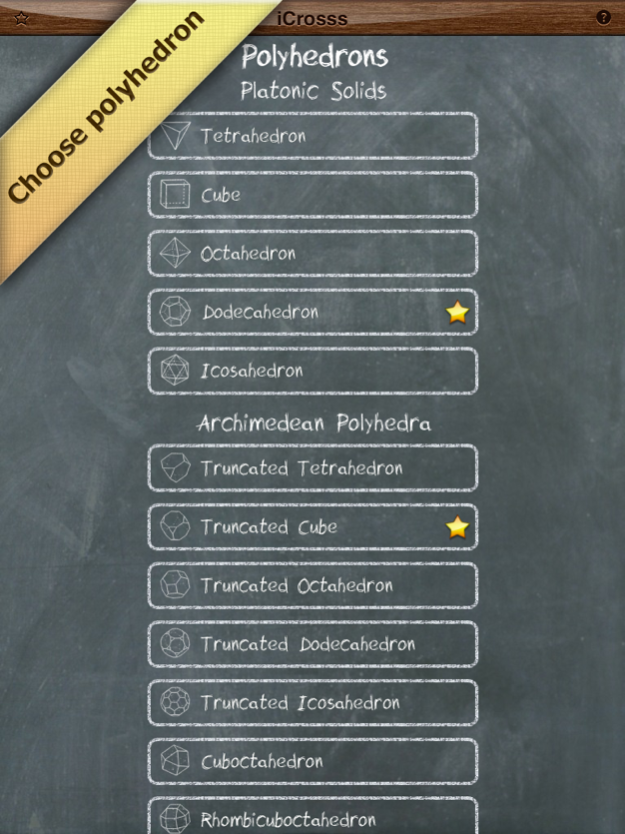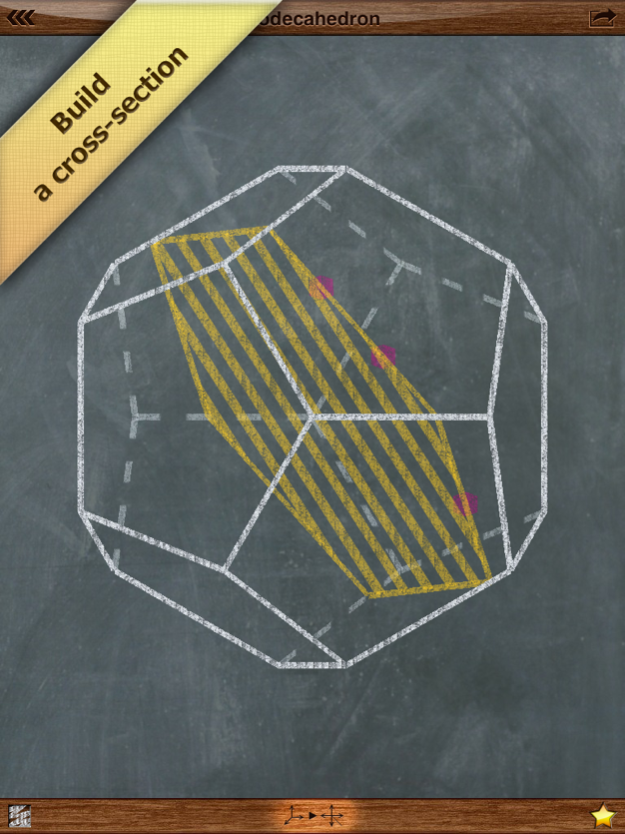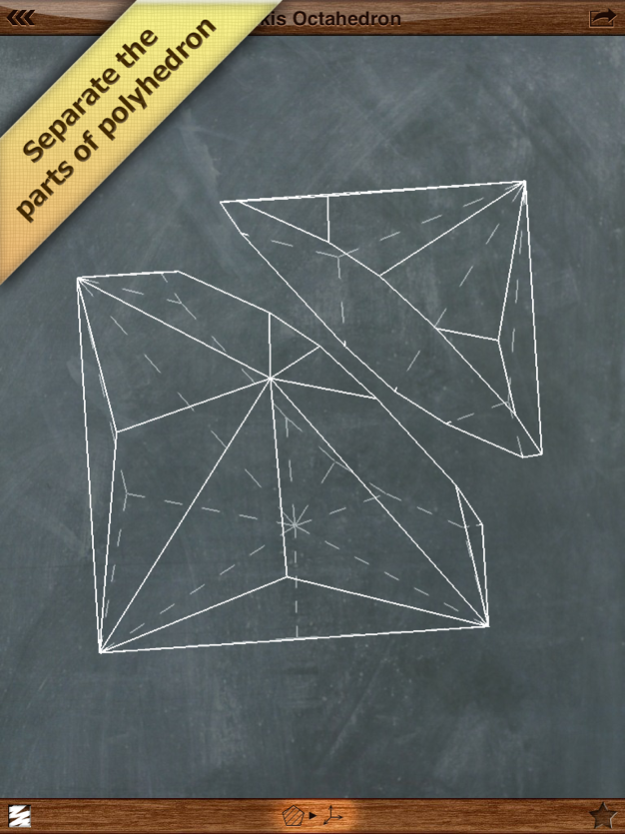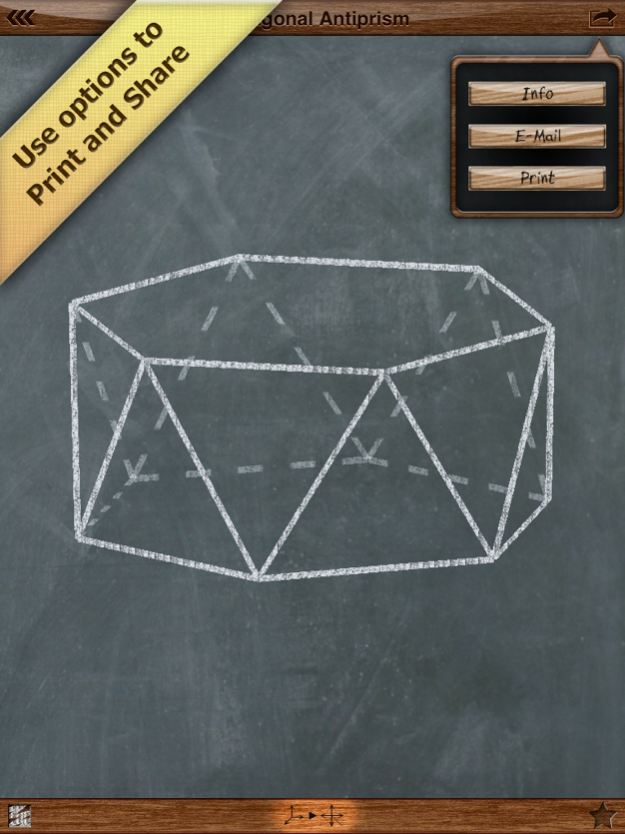iCrosss 1.5
Continue to app
Paid Version
Publisher Description
iCrosss is a unique educational application which will help you learn solid geometry in an easy and funny way.
"It is an extremely well-done interactive encyclopedia of polyhedra" - Kurt Schmucker (Parallels Senior Product Manager)
iCrosss allows you to build a cross-section of each available polyhedra by your defined plane. The plane can be defined by three points (taps) on polyhedron faces. The application supports such kinds of polyhedra as regular polyhedra (Platonic solids), Pyramids, Prisms, Anti-prisms and Archimedean solids and duals. Polyhedrons are displayed in 3D representation, which allows you to rotate it in any direction. Cool chalkboard drawing style and fonts were used for awesome look’n’feel. To build a cross-section you have to put three points on polyhedron faces in order to define a section plane.
There is several view modes that you can use for better cross-section experience: 3D mode, Épure (3 projections mode), 3D cut mode. 3D cut mode is available only when you have already built cross-section. In this mode you can choose one of two solid pieces of initial polyhedron to continue work with. Available menu for printing and sending via e-mail of the polyhedron or its section. You can access information regarding selected solid, which includes short description, number of faces, vertices, edges, web-link for more information and useful formulas. Polyhedra are organized in simple list divided by categories. Moreover, you can put polyhedrons you like into favorites list. Favorite solids are marked by a golden star and can be rapidly accessed.
A tutorial mode was designed for quick understanding. It will take you through the general application features.
To display formulas custom rendering engine was developed. It visualizes a LaTeX formula format.
Dec 11, 2014
Version 1.5
This app has been updated by Apple to display the Apple Watch app icon.
-support for iOS8 and iPhone 6, iPhone 6 Plus
-bug fixes
-provided link to GeoCon
About iCrosss
iCrosss is a paid app for iOS published in the Kids list of apps, part of Education.
The company that develops iCrosss is Oleh Yudin. The latest version released by its developer is 1.5.
To install iCrosss on your iOS device, just click the green Continue To App button above to start the installation process. The app is listed on our website since 2014-12-11 and was downloaded 11 times. We have already checked if the download link is safe, however for your own protection we recommend that you scan the downloaded app with your antivirus. Your antivirus may detect the iCrosss as malware if the download link is broken.
How to install iCrosss on your iOS device:
- Click on the Continue To App button on our website. This will redirect you to the App Store.
- Once the iCrosss is shown in the iTunes listing of your iOS device, you can start its download and installation. Tap on the GET button to the right of the app to start downloading it.
- If you are not logged-in the iOS appstore app, you'll be prompted for your your Apple ID and/or password.
- After iCrosss is downloaded, you'll see an INSTALL button to the right. Tap on it to start the actual installation of the iOS app.
- Once installation is finished you can tap on the OPEN button to start it. Its icon will also be added to your device home screen.